Bug Tracking Template
Use this template to report, track and manage all your bugs or issues with a pre-defined Bug Tracking workflow.
Why do you need
This template?
Unable to Collaborate across teams
Kanban brings tasks from all status to a single view to track & execute quickly.
No real time updates
Hold quick productive meetings using the Kanban view. Update status with simple drag n drop.
Who is Bug Tracking Template for?
- Product Development Team
- Quality Assurance Team
- Software Development Teams
Who can use this Simple Template?
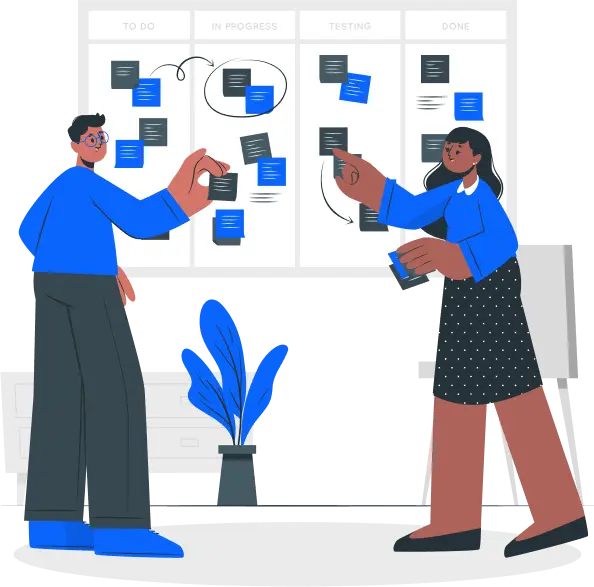
Bug Tracking Template inOrangescrum?




