Task Tracking
Take absolute control of all your tasks.Prioritize & assign transparently. Track to successful closure
Why do you need
This template?
Task information is scattered
Centralize all communication on a single task detail page with consolidated comments,files, chats and status updates.
Lack of relevant context
Classify tasks with custom task types, labels, reminders and task linking to have a 360 degrees view of execution
Getting to the right information is messy
Who can use this Task Tracking?
- Event Planning teams
- Campaign Management teams
- Design Teams
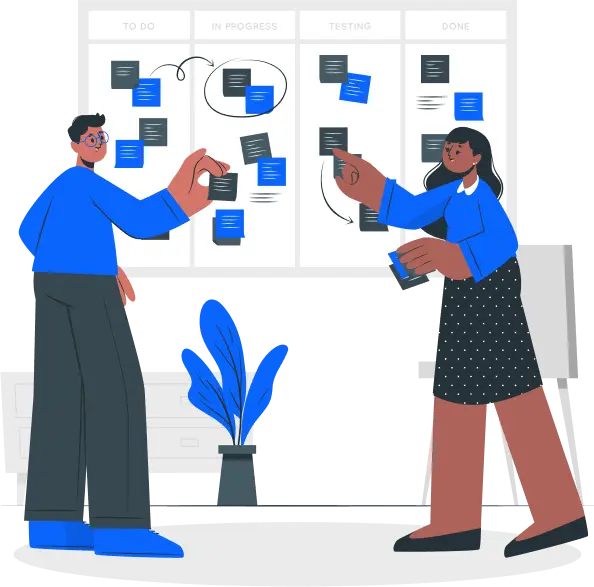
Task Tracking Template in Orangescrum?




